In this article we briefly discuss the difference between WordPress.com and WordPress.org, and the important part that a hosting provider plays to provide you with the necessary services and tools to ensure that you are 100% in charge of your own website.
First thing first, there is a difference between https://wordpress.com/
WordPress.com is like renting a house, where WordPress.com is the owner of the property and you’re basically leasing the property from them. That is why they can put ads (billboards on their property) and charge you a higher fee for removal thereof and offer additional paid for services.
WordPress.org is like downloading your own free house, and this house needs some land and municipal services aka hosting. Now by owning your own property, you have the ability to modify and upgrade your house as you please. These modifications come in the form of free or paid-for templates & plugins.
This site contains affiliate links to products. We may receive a commission for purchases made through these links.
Hosting:
That is where Bluehost.com hosting comes into play, providing you with the land and municipal services. With most Bluehost hosting accounts you can run multiple websites under one account and you will have full control over your account which will allow you to install free blank copy/s of WordPress or any other website framework for that matter. The cost will be +- $4 a month and more depending on the package you opt-in for. Click here to visit Bluehost.com and compare hosting packages.
Should you in the future decide to relocate to another hosting company, then you can simply pick up your whole site/s and move it as a whole to the new location where the new hosting company will provide the land and municipal services. This demonstrates how you own your own version of your website and have full access to all the files and folders that construct your website.
With a Bluehost hosting account you can set up email accounts like info@your-own-domain.com, create databases, manage your-own-domain.com, and add much more. You can also add multiple websites with certain packages which will allow you to quickly expand your online empire.
Your websites will not have any third party adverts other than the ads you choose to serve. These might be ads to affiliate products where you earn a commission for referring a buyer. Linking up a Google Adsense account is also possible, where you allow Google to put banner adverts on your site. You get compensated by Google when visitors click on those ads.
You also have full control to install Google Analytics to track who is visiting your site and all the stats related to that.
Bottom line is you pay Bluehost a monthly fee to be able to store your own versions of WordPress or any other website platform you might want to run. Click here to visit Bluehost.com and compare hosting packages.
WordPress Themes/Templates
You then need to go and look for a Theme for your new free version of WordPress that was installed on Bluehost, these templates can have a once-off cost or there are certain options that charge a monthly fee which will include 24/7 support.
For starters, I would say buy a WordPress Theme for a once off cost and then make the best out of that Theme to get your style, look and feel and voice across to your audience. The cost will be +- $59 and upwards depending on what functionality comes with the themes.
Yes, these themes allow you to customise most areas and sections of the site without too much of a learning curve. There are themes out there that allow you to customize each and every single element on each page, but that obviously cost a more and are more likely to charge an annual fee for renewal and support.
With regards to the templates examples your see on the various online market places, don’t see them as final and cast in stone or as a what you’re seeing is exactly what your site is going to look like. Templates like Zarka, makes use of plugins like Elementor which allow us to custom build & design the content for each and every page. You can even create little mini templates of content that you can easily import into other section or pages of your website 🙂
It can be as simple or as complex as you desire…
The Structure Of A Template:
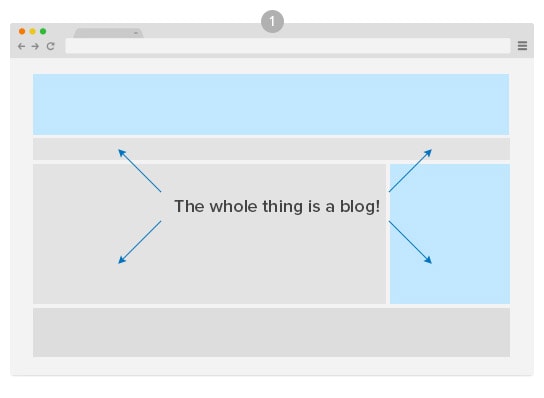
A templates’ structure can be broken down into 3 sections namely Headers, Content Area, and Footers. A template also provides us with the ability to create a standard look and feel to the website with regards to choosing the fonts, and colours for buttons, page titles, links, etc.
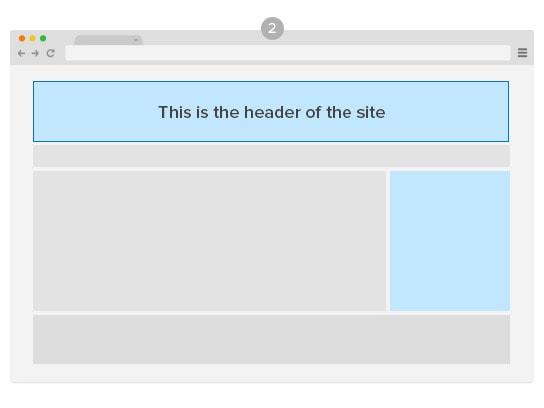
The Header:
This is the top part of the website which usually contains the logo, navigation bar, and other “calls to action” links, and general header image that will be used on your website. The header is usually visible on each and every page of your site, with occasional exception to the home page.
Most templates provide you with various options for the placement of the logo and navigation bar in the header.
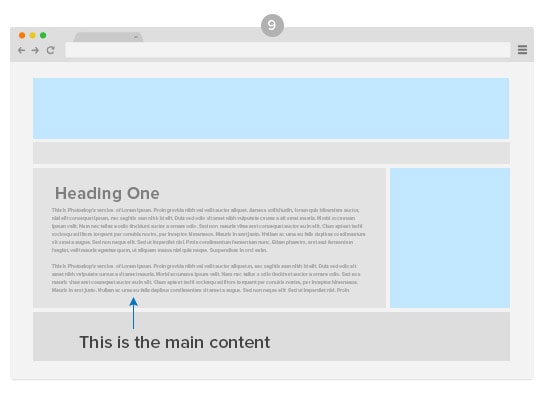
The Content:
This is where you create your unique WordPress page or post content. With a plugin like Elementor, you can then transform each and every page or post just the way you want to. You build the page and content interactively by dragging and dropping elements on the page, which gives the person posting the content the ability to design the page on the fly. It can be as simple or complex as you choose.
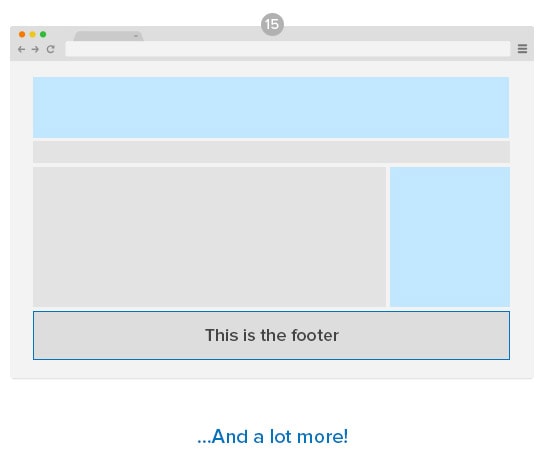
The Footer:
This is the bottom part of the website that will be visible on all the pages. Content like category links, Footer menu, social links and other relevant calls to action links.
Most templates provide a highly customizable footer functionality and the ability to not only split the content into columns but also have multiple rows of footer content. Once again this can be a simple or complex as you want it to be.
Plugins:
Above I mentioned that we’re using a plugin called Elementor, now what exactly are plugins…?, they are little pieces of functionality that you plug into your website to expand its…functionality. There’re thousands of plugins availbale out there with various ways to help and assist your site or business to deliver the best content or service available.
A Form plugin will help you to easily create unique custom forms that you can insert on your website. WordPress, the template and plugins all talk together in order to deliver the best for your users.
My goal is to give you the tools and platform and knowledge to allow you to run your own website and give advice and assistance as needed.
I hope this shed some more light on the important role a hosting company play in your online presence.


